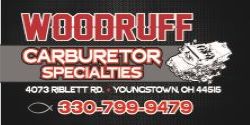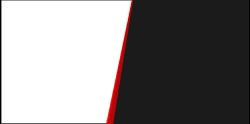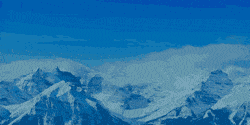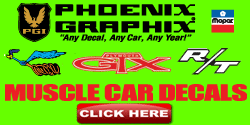Greetings To The FMJ World!
Has any body else experienced the web site locking up your browser, if the advertisements lock up. It will happen to me if I stay connected to long, like a half hour.
I am running Firefox browser on Linux Mint 17.
Has any body else experienced the web site locking up your browser, if the advertisements lock up. It will happen to me if I stay connected to long, like a half hour.
I am running Firefox browser on Linux Mint 17.