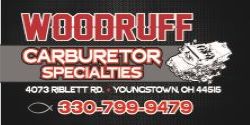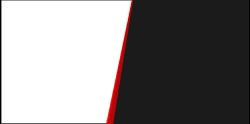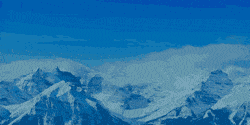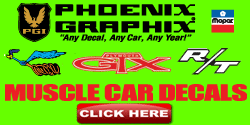I cannot explain it in the general sense. I suspect that there is a problem with the way your browser is handling session cookies; I know, easy to say, but it does not appear that the session cookies for this site are being handled properly.
Have you tried using another browser? Which browser do you use, and do you know if it is up to date? If you are using Chrome, try Edge or FIrefox. If you are using Edge, try using Firefox or Chrome. If you are using Firefox, try using Chrome or Edge. When your grandson comes over, ask him to install one of the web browsers that you are not currently running, and see what happens.
If you were logged into Forfmjbodiesonly when you cleared your cookies, your session cookies may not have cleared, even if you logged out after clearing your cookies and then logged in. You would have had to restart your browser, as in shut it down, restart it, do not log into any website, clear cookies, and then try to log in to forfmjbodiesonly.
Session cookies are not the only way to track people. Because people have been getting wise to what some websites are doing, a lot of websites are doing "fingerprinting" in addition to session cookies. Newer versions of Firefox, and I think Edge, have attempted to stop the "fingerprinting" process, to various degrees of success.